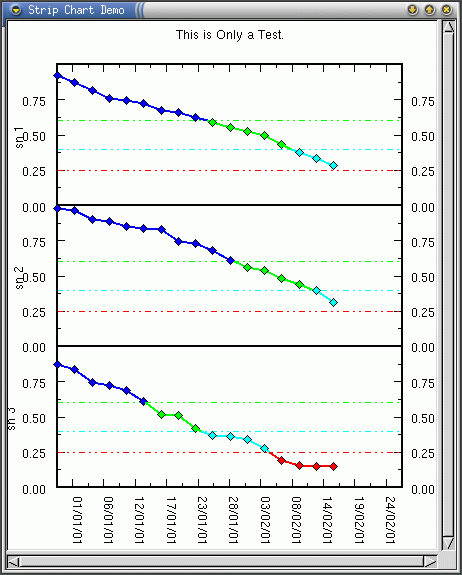
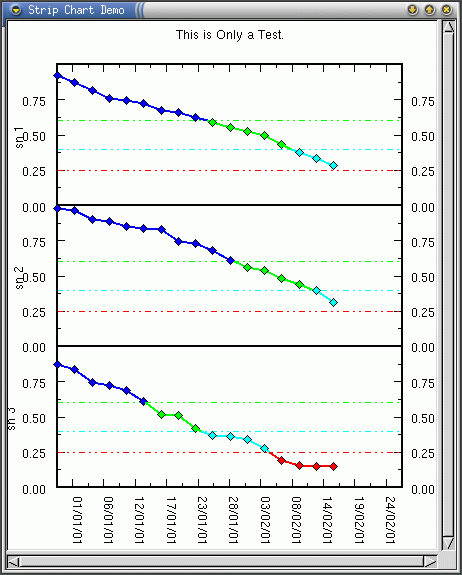
This code is released under the GNU LGPL, making it suitable for general application development.
Each strip can have one or more 'cursors': a vertical line that intersects the data, and can be scrolled left or right by dragging with the mouse. The cursor is handy as an input element, as a marker to indicate a specific time, a range of values, etc. Although each strip can have any number of independent cursors, they can also be ganged together by the chart, and dragged as a unit.
In the current implementation, in order to set a limit line or a cursor that applies to all of the strips, one must add all of the strips to the chart first, and then set the limits/cursors through the chart methods. (This limitation should be removed).
Each of the GtkStripChart widgets inherits from one of the GtkPlot widgets, and most of the secondary attributes (such as line widths, styles, etc) should be set through the GtkPlot interfaces.
Each individual strip chart has a copy of the line style, width, and symbol to use when plotting the data. These can be over-ridden on a strip-by strip basis as desired, or they can be set en-mass by setting the corresponding attributes in the StripChartChart.
Attributes and the like should be set *before* adding strips to the chart; otherwise they will probably not take effect. It would be a good idea to add setters for attributes so that they could be set after strips have been added.
The strips are centered in the middle of the chart canvas based on the left/right/bottom/top margin settings. The margin settings are in pixels. (Ideally, the margin settings would be automatically generated based on the size of the label font ???)
The labels on the bottom of the graph are date/time labels. They can be disabled with the 'use_date_labels' flag. These labels are *not* currently fully i18n'ed. The number of labels used on the bottom of the chart is automatically determined from the inter- label spacing, (set in pixels)
The current version is Version 0.1.3, July 2002